QTP Training
QuickTestProfessional (QTP) software by HP (originally written by Mercury Interactive) provides functional and regression test automation for software applications and environments. It is one of the part of the HP Quality Center tool suite. HP QuickTest Professional can be used for enterprise quality assurance. QTP supports keyword and scripting interfaces and features a graphical user interface.
QTP online training
offered by BestOnlineTrainers starts by providing the trainees the overview or basics of QTP & ends with test debugging & test execution.Quick Test Professional (QTP 8.2) Training Syllabus
Introduction & Automation
- Introduction
- Introduction to Automation
- Testing
- Needs of Automation Testing
- Framework to learn any
- Automated Tool
- Types of Automated Tools
- History of QTP
- Anatomy of QTP
Basics of QTP
- Record and Run Settings
- Recording
- Recording Modes
- Context Sensitive
- Analog
- Low Level
- VB Script
- Object Repository
- Types of Object Repository
- Per Action
- Shared
- Operations on Object
Repository
- Operational overview of Recording & Running
Object Identification
- Smart Identification
- Object Spy
- Runtime Objects
- Test Objects
- QTP Life Cycle
- Phase 1: Test Plan
- Phase 2: Generating the basic Test
- Phase 3: Enhancing the Test
Check Points
- Introduction
- Operational Overview of Check Points
- Types of Check Points: Standard, Bitmap, Database, Text, Text area, Accessibility, XML, Page, Table, Image
- Synchronizing Test Execution
Data Driven Testing
- Parameterization
- Different ways of Parameterization
Inserting Output Values
- Introduction
- Operational Overview
- Types of Output Values (Standard, Text, Text area, DB & XML)
- Measuring Transactions (Start/End)
- Enhancing the Script using Programming Statements
- Object calls, Condition Statements, Looping Statements, Comments
- Utility Object Statements
- Developing Script Statements Manually
- Frequently used Methods & Real world usage
- Developing scripts in Real time
- Working with Data Tables
- Avoiding Check points and Output values in Real Time
- Case Studies
Debugging the Test
- Introduction
- Break Points
- Step Commands (Into, Out, To cursor)
- Debug viewer pane: Watch Expressions, Variables, Command
Test Execution
- Normal Execution
- Batch Execution
Result Analysis
- Analyzing the results
- Identifying defects
- Reporting (Manual, Bug Tracking, Quality Center)
- Action and Working with Data Table Action Sheets
Functions, Libraries, Advanced Concepts
- Creating and Working with User Defined Functions (UDFs)
- Library files: Creating, Associating
- File System Object
- Environment variables
- Database Connections (MS Access, SQL Server)
- Creating Log Files
Virtual Object Configuration
- Types of Trigger events
- Associating the Recovery files
Descriptive Programming & Automation Object Model (AOM)
- Descriptive Programming: Creating Scripts & Advantages
- Regular Expressions: Introduction & Advantages
- Automation Object Model: Working with AOM scripts, Advantages
Framework Implementation
- Linear, Modular, Keyword Driven, Hybrid approaches
Integration with Quality Center
- Working with Quality Center
Target Audience
- Software testers who are looking to learn about QuickTest tool in order to automate manual testing and verification.
- Students & professionals who want to make their career in software testing
Why Choose Best Online Trainers?
- Instant Access: Get instant access to self-paced training after signup.
- Streaming video recording: Watch lessons any time at your schedule, free recording.
- Exercises: Practical exercises help you test what you are learning as you go.
- Free Demo: Sign up for free demo to see if the course is right for you and interact with the faculty live.
- Experienced Trainers: We only hire the industry’s best trainers
- Live free interactive web sessions: Ask QTP experts about your career prospects any time after you complete the course.
- Structured Curriculum Schedule: Progress with complete daily interactive lessons and assignments.
- Faculty Mentoring: Turn in daily/weekly homework for personalized faculty feedback.
- Virtual Office Hours: Live interaction with faculty and students worldwide.
- Hands on Live Projects: Work on lab sessions for real-world projects. Get 100% faculty guidance and ratings.
Trainer Profile
- Industry-experienced QTP professionals
- 10+ years test automation and QA project experience
- Recognized for effective academic and enterprise-level training
- Passionate mentor, interactive live sessions available
You may be also interested in
Register for FREE Demo
Fields marked with (*) are mandatory


Client Feedback
Thanks, you guys provided the best online training in SAP BODS. The hands on training is very informative and helpful.
- David Sergi, Camaga Ltd; U.K
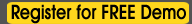




 Our Services
Our Services