WCF Training
Want to make your career in WCF? You're in the right place. BestOnlineTrainers offers WCF online training starting from the basics—WPF, Windows Communication Foundation, and WWF—with experienced trainers and real-world application scenarios.
WCF Course Content
- WPF (Windows Presentation Foundation): WPF overview, application/window structure, brushes, panels, XAML, controls (button/label/text/radio/checkbox/list/combo), layout (positioning, transforms, canvas, stack/wrap/dock panel, grid), dialogs, menus/commands, toolbars/status bars, dependency properties, routed events
- WCF (Windows Communication Foundation): WCF intro, address/binding/contract (ABC), services/clients, IIS hosting, architecture, bindings/MEPs, service/operation contracts, instance management (per-call/per-session/singleton), data contracts, serialization, versioning, fault contracts/exception handling, sessions
- WWF (Windows Workflow Foundation): Workflow intro, sequential/state-machine workflows, conditional/flow activities, rules/policy, host communication, persistence/tracking services, custom activities, transactions/compensation, dynamic updates, workflow-based web services
Target Audience
- Programmers wanting to master WCF, WPF, and enterprise service-oriented architecture
- Students building a career in .NET and distributed application development
Why Choose Best Online Trainers?
- Instant Access: Start WCF modules immediately after signup
- Expert Trainers: .NET architects and WCF pros with real-world experience
- Hands-On Labs: Build services, workflows, and UIs step by step
- Free Demo: Preview the training and interact with faculty live
- Mentoring: Code reviews, project guidance, and career support
Trainer Profile
- Microsoft-certified .NET and WCF trainers (8–15 years' project experience)
- Experts in service-oriented architecture, enterprise app development, and distributed systems
You may be also interested in
Register for FREE Demo
Fields marked with (*) are mandatory


Client Feedback
Thanks, you guys provided the best online training in SAP BODS. The hands on training is very informative and helpful.
- David Sergi, Camaga Ltd; U.K
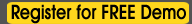




 Our Services
Our Services