Base SAS Training
Base SAS is a flexible, extensible fourth-generation programming language for data access, manipulation, reporting, and analytics. Base SAS Online training at BestOnlineTrainers starts with basics of SAS and Oracle SQL, goes deep into procedures, macros, reporting, and ends with a real-world project. SAS is trusted in analytics, clinical, and enterprise data transformation.
Base SAS Course Content
- PART I – BASE SAS:
- SAS system & architecture, module history, features, syntax rules
- Variables, datasets, dataset options, operators, raw data input, infile statement/options
- Handling files, multiple obs, input styles, select, leave/continue, variable creation/redefine, where, if-then-else
- Goto/stop/error/output/put/do-loop, combining/updating datasets, display manager, SAS functions
- Procedures: sort, print, means, freq, plot, chart, copy, summary, append, datasets, contents, delete, format, import/export
- PART II – SQL & SAS/SQL:
- Oracle SQL: intro/history/features, SQL command set, operators, order/group/having/distinct, DDL/DML, create/insert/delete/update/populate tables
- SAS/SQL: intro, uses/terminology, data types/keywords/operators, functions/predicates, formatting output, group/order/having, DDL, alter, joins, views, constraints, renaming columns/tables
- SAS/ACCESS: Using Oracle/MS Access/Excel, DBLoad procedure
- SAS/GRAPH: Gchart (bar, pie, donut, 3D), gplot, overlays, symbols, titles/footnotes, goptions
- SAS/REPORTS: freq/cross-tab/summary reports, list/define/group/order, totals, tabulate (1D/2D), analysis variables/statistics
- SAS/MACROS: Macro concepts, macro variables, modular code/macros, parameters, conditional logic, automatic/external variables, macro functions
- SAS/STAT: proc univariate, corr, reg, anova
- SAS/ODS: create RTF, HTML, PDF outputs
- PART III – Project: Clinical or banking real-world project
Target Audience
- Programmers and analysts working with data and analytics
- Students/professionals seeking a career in Base SAS, data science, pharma/clinical, or reporting
Why Choose Best Online Trainers?
- Instant Access: Start learning Base SAS online immediately
- Expert Faculty: Industry-leading trainers in SAS programming and analytics
- Hands-On Labs: Real industry projects and coding exercises
- Practice Exercises: Interactive assignments and assessments
- Free Demo: Attend a live session preview
- Mentoring: Faculty feedback and Q&A, virtual office hours
- Career & Certification: Resume and interview prep, SAS certification support
Trainer Profile
- SAS certified programmers & trainers, 8–15 years’ industry experience
- Experts in SAS, SQL, macros, analytics, reporting & project design
- Extensive clinical, financial, and enterprise data backgrounds
You may be also interested in
Register for FREE Demo
Fields marked with (*) are mandatory


Client Feedback
Thanks, you guys provided the best online training in SAP BODS. The hands on training is very informative and helpful.
- David Sergi, Camaga Ltd; U.K
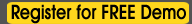




 Our Services
Our Services