Oracle ADF Training
Oracle Application Development Framework (ADF) is an end-to-end Java EE framework built on top of the enterprise Java platform. It simplifies application development by providing out-of-the-box infrastructure services and a visual and declarative development experience.
Oracle ADF Online Training
Oracle ADF Online Training by BestOnlineTrainers delivers a balanced mix of theoretical concepts and practical hands-on sessions, covering ADF Business Components (ADFbc), UI design, task flows, data bindings, managed beans, deployment, and advanced integration techniques. Explore the full curriculum below:
Oracle ADF Course Content (6-Day Intensive)
- Day 1: ADF basics, architecture, JDeveloper IDE walkthrough, database schema modeling, sample application setup
- Day 2: ADFbc (Business Components)—entity & view objects, associations & view links, validations (declarative & programmatic), application modules, testing & troubleshooting
- Day 3: UI technology intro, ADFm & data bindings, UI design, task flows (bounded/unbounded), navigation, transaction control, building simple pages
- Day 4: Data-bound pages, managed beans, partial page rendering (PPR), event handling, layout fundamentals, input components, forms, tables, trees, master-detail UI, search UI
- Day 5: List of values (LOV), popups/dialogs/menus, trains, navigation components, tips/messages/help, contextual events, parameter passing, reusable flows/regions, templates, declarative components
- Day 6: Data Visualization (DVT) components, troubleshooting, refactoring, reusable components, deployment strategies, advanced ADFbc, web services exposure, portlet integration, final project & feedback
Target Audience
- Java/J2EE developers and software engineers
- Oracle Fusion Middleware developers
- Enterprise application architects and consultants
- Students and professionals aspiring to build Oracle ADF/Fusion applications
Why Choose Best Online Trainers?
- Instant Access: Self-paced lessons available immediately upon enrollment
- Expert Oracle ADF Trainers: Learn from consultants with enterprise Oracle Fusion and ADF project experience
- Hands-On Labs: Build real-world ADF applications—search, create, edit, delete, master-detail flows
- Career & Certification Support: Resume guidance, interview prep, Oracle ADF certification coaching
- Free Demo Session: Preview content and engage with trainers before committing
Trainer Profile
- Oracle-certified ADF developers with 8–15 years' enterprise application experience
- Experts in JDeveloper, ADF 11g/12c, Oracle Fusion Middleware, and SOA integration
- Project mentors for end-to-end ADF development, performance tuning, and deployment
- Proven record in student placement and certification success
You may be also interested in
Register for FREE Demo
Fields marked with (*) are mandatory


Client Feedback
Thanks, you guys provided the best online training in SAP BODS. The hands on training is very informative and helpful.
- David Sergi, Camaga Ltd; U.K
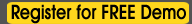




 Our Services
Our Services