CyberArk Training
CyberArk is a leading privileged access security solution trusted by enterprises worldwide for protecting sensitive data, accounts, and infrastructure. This training covers all CyberArk modules and practical use cases, preparing you for real-world implementations.
CyberArk Online Training
Learn to secure, manage, and govern privileged credentials, install and configure CyberArk components, integrate with enterprise systems, set policies, manage safes, and respond to audits and threats, all with hands-on labs and expert support.
CyberArk Online Training Course Details
Module 1: Introduction to Privileged Identity Management
- Enterprise pain areas
- Associated risk
- Expected Solution
Module 2: Overview of CyberArk
- Core properties of CyberArk solution
- Capabilities of the CyberArk solution
- Installation of CyberArk
- Configuring CyberArk
- Hands-on practice
Module 3: CyberArk Solution Components
- CyberArk Vault
- Password Vault Web Access Manager
- Privileged Session Manager
- Central Password Manager
- CyberArk Vault Client
Module 4: Overview of CyberArk Functioning
- Real-time examples and practices
Module 5: Installation of CyberArk Infrastructure
- Installation Prerequisites (Network, Software/OS/Hardware)
- CyberArk Port awareness
- CyberArk Vault Installation
- Active Directory Integration
- Email Notification Engine Configuration
- CyberArk CPM, PVWA, PSM, Vault Client Installation
Module 6: CyberArk Policy Configuration
- Centralized overview of privileged account security/compliance policy
- Configuring policies using best practices
Module 7: CyberArk Policy Creation
- Master Policy
- CPM Platform Policy
- Scheduled Task
- Services
Module 8: Safe Management by CyberArk
- Safe creation
- User addition (LDAP)
- User access matrix
- Dual Control
- Object Level Access Control
Module 9: CyberArk Account Integration
- Windows and Unix/Linux integration
- Overview of Network Device
- Overview of Security Device
Module 10: CyberArk Use Cases
- User OnBoarding
- Privileged Single-Sign-on
- Password Reconciliation
- Access privilege of User Accounts in PAM
- Authentication (2-factor) Overview
- Dual Access Control
- Auditing/Reporting
- Session Recording
- Users OffBoarding
Module 11: CyberArk Vault Backup Activity
- Backup considerations, vault backup installation, third-party backup systems
Module 12: CyberArk Troubleshooting
- Creating an encrypted credential password file for CyberArk users
- Unlocking and resetting system user passwords
Module 13: Overview of CyberArk DR
- DR Vault, DR CPM, DR PVWA, DR PSM
- Configuring Disaster Recovery
Target Audience
- Security administrators and IT professionals
- System architects and engineers
- Network and infrastructure professionals
- Consultants specializing in security operations
- Compliance, governance, risk management teams
Why Choose Best Online Trainers?
- Instant Access: Get instant access to self-paced training after signup.
- Streaming video recording: Watch lessons any time at your schedule, free recording.
- Exercises: Practical exercises help you test what you are learning as you go.
- Free Demo: Sign up for free demo to check whether the course is right for you and interact with the faculty live.
- Experienced Trainers: We only hire the industry's best trainers
- Live free interactive web sessions: Ask questions and clarify your career prospects any time after you complete the course.
- Structured Curriculum Schedule: Progress with complete daily interactive lessons and assignments.
- Faculty Mentoring: Turn in daily and weekly homework for personalized feedback from faculty.
- Virtual Office Hours: Live interaction with the faculty and other students around the world.
- Hands on Live Projects: Work on real-world projects with 100% faculty guidance and ratings.
Trainer Profile
- Certified CyberArk professionals with years of real-world experience
- Strong background in enterprise security and privileged access management
- Proven experience delivering CyberArk training and consulting
- In-depth understanding of audits, compliance, and best practices
You may be also interested in
Register for FREE Demo
Fields marked with (*) are mandatory


Client Feedback
Thanks, you guys provided the best online training in SAP BODS. The hands on training is very informative and helpful.
- David Sergi, Camaga Ltd; U.K
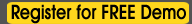




 Our Services
Our Services