Cyber Security & Ethical Hacking Online Training
The Cyber Security & Ethical Hacking Online Training program is designed to equip learners with the skills to identify security vulnerabilities, protect IT infrastructure, perform penetration testing, and defend against cyber threats. This course offers hands-on labs using Kali Linux, attack simulation environments, and real-world case studies aligned to CEH (Certified Ethical Hacker) and Security+ exam standards. This training focuses on practical, job-ready cyber defense and offensive security skills that are required by security teams, SOC analysts, penetration testers, and cyber response units.
What You Will Learn
- Fundamentals of Cyber Security, Ethical Hacking, and Information Security
- Network scanning, enumeration & reconnaissance techniques
- Operating system & web application penetration testing
- Vulnerability assessment using professional-grade tools
- Password, wireless & session attack methodologies
- Incident detection, log analysis & threat response planning
- Creating & delivering structured security assessment reports
- CEH / Security+ style exam & interview preparation
Key Skills You Will Gain
- Network & System Defense
- Ethical Hacking Methodologies
- Web App Security (OWASP Top 10)
- Vulnerability Scanning & Reporting
- Threat Intelligence Monitoring
- Identity & Access Control Policies
- SIEM Fundamentals (Splunk / ELK)
Who Should Attend
- IT Support / System Admins transitioning into Cyber Security
- Network Engineers & Cloud Professionals
- Students pursuing Cyber Security careers
- Penetration Testing Aspirants
- Professionals preparing for Security+ / CEH Certifications
Prerequisites
- Basic understanding of IT networking (recommended, not mandatory)
Course Curriculum
Module 1: Introduction to Cyber Security
- Security Concepts & Terminology
- CIA Triad (Confidentiality, Integrity, Availability)
- Types of Cyber Attacks & Threat Actors
Module 2: Networking & System Security
- OSI & TCP/IP Models
- Firewalls, IDS, IPS
- Network & Endpoint Hardening Techniques
Module 3: Ethical Hacking Framework
- Footprinting & Reconnaissance
- Scanning Networks & Enumeration
- Exploitation Attack Techniques
Module 4: Tools & Platforms
- Kali Linux – Penetration Testing OS
- Nmap – Network scanning
- Burp Suite – Web app vulnerability analysis
- Wireshark – Packet capture & analysis
- Metasploit – Exploitation framework
Module 5: Web Application Security
- SQL Injection
- Cross-Site Scripting (XSS)
- Cross-Site Request Forgery (CSRF)
- Authentication & Session Hijacking
Module 6: Wireless Hacking & Defense
- WLAN Encryption Standards
- Rogue AP & Evil Twin Attacks
- Wireless Network Protection Controls
Module 7: Malware & Threat Analysis
- Virus, Worms, Trojans
- Ransomware Behavior & Detection Patterns
- SOC / SIEM Logs Review
Module 8: Penetration Testing Lifecycle
- Information Gathering
- Vulnerability Identification
- Exploitation
- Post-Exploitation
- Reporting & Recommendations
Module 9: Certification & Job Preparation
- CEH, Security+ Exam Blueprints
- Real-time Interview Scenarios
- Resume Enhancement Guidance
Hands-On Labs
- Network Traffic Analysis
- Password & Hash Cracking
- Web App Vulnerability Testing
- Secure Configuration of Servers
- Real-World Penetration Testing Cases
Job Roles You Will Be Ready For
- SOC Analyst (L1/L2)
- Cyber Security Analyst
- Penetration Tester / Ethical Hacker
- Vulnerability Assessment Engineer
- Information Security Consultant
You may be also interested in
Register for FREE Demo
Fields marked with (*) are mandatory


Client Feedback
Thanks, you guys provided the best online training in SAP BODS. The hands on training is very informative and helpful.
- David Sergi, Camaga Ltd; U.K
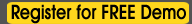




 Our Services
Our Services