CompTIA Online Training
CompTIA certifications are globally recognized credentials that validate foundational and advanced IT skills across computing support, networking, cybersecurity, cloud, and systems operations. Our CompTIA Online Training curriculum is structured to provide job-ready competencies, exam preparedness, hands-on labs, and real-world troubleshooting experience.
This program is suitable for professionals entering or advancing in IT, including roles in IT Support, Networking, System Administration, Cybersecurity, and Cloud Operations.
CompTIA Training Course Details
Why This Training Adds Value
- Live Online Sessions with Certified Trainers
- Practical Labs & Real-World Configuration Exercises
- Official Exam Blueprint-Based Delivery
- Mock Tests, Practice Questions & Certification Guidance
- Flexible Scheduling & Recording Access
Course Tracks Included
- 1) CompTIA A+ (IT Support & Troubleshooting)
- Hardware Components & Peripherals
- OS Installation & Troubleshooting (Windows, Linux, Mac)
- Networking Basics & Protocols
- Command Line Tools & Scripting Basics
- System Security & Access Control
- Ticketing Systems & Helpdesk Operations
- Hands-on Lab: System Setup, Drivers, Partitioning, Imaging
- 2) CompTIA Network+ (Networking Fundamentals)
- Network Protocols & OSI/TCP Models
- LAN/WAN/Wi-Fi Network Setup & Optimization
- Switching, Routing, VLANs, DHCP, DNS Concepts
- IPv4 / IPv6 Addressing & Subnetting
- Network Troubleshooting Methodologies
- Hands-on Lab: Packet Tracer / GNS3 / Wireshark Activities
- 3) CompTIA Security+ (Cybersecurity Foundation)
- Threats, Attacks, Vulnerabilities & Malware Types
- Network Security Controls & Firewalls
- Cryptography & PKI Essentials
- Secure Access, Identity Management & Authentication
- Incident Response & Business Continuity
- Hands-on Lab: Hardening Systems & Running Vulnerability Scans
- 4) CompTIA CySA+ (Intermediate Cybersecurity Analyst)
- SIEM Tools & Network Monitoring
- Log Analysis, Forensics & Threat Hunting
- Vulnerability Assessment & Remediation
- Security Operations Best Practices
- Hands-on Lab: Splunk / Elastic Stack / Snort IDS Scenarios
Career Paths After Training
- IT Support Technician
- Network Administrator
- Systems Support Engineer
- Cybersecurity Analyst
- SOC Analyst
- IT Service Desk Specialist
Who Should Enroll
- Fresh graduates entering the IT field
- IT helpdesk & desktop support professionals
- Cybersecurity beginners & aspiring analysts
- Anyone preparing for CompTIA exams and IT career pathways
Prerequisites
- No prior technical background is required for A+
- Basic computing knowledge is preferred
- Network+ recommended before Security+ (not mandatory)
Why Choose Best Online Trainers?
- Instant Access: Get instant access to self-paced training after signup.
- Streaming video recording: Watch lessons any time at your schedule, free recording.
- Exercises: Practical exercises help you test what you are learning as you go.
- Free Demo: Sign up for free demo to check whether the course is right for you and interact with the faculty live.
- Experienced Trainers: We only hire the industry’s best trainers
- Live free interactive web sessions: Ask questions and clarify your career prospects any time after you complete the course.
- Structured Curriculum Schedule: Progress with complete daily interactive lessons and assignments.
- Faculty Mentoring: Turn in daily and weekly homework for personalized feedback from faculty.
- Virtual Office Hours: Live interaction with the faculty and other students around the world.
- Hands on Live Projects: Work on real-world projects with 100% faculty guidance and ratings.
Trainer Profile
- Certified CompTIA Instructors with real-world IT experience
- 10+ years in IT Support, Networking, and Cybersecurity
- Mentors for A+, Network+, Security+, and CySA+ certification tracks
- Proven track record in exam prep and job readiness training
You may be also interested in
Register for FREE Demo
Fields marked with (*) are mandatory


Client Feedback
Thanks, you guys provided the best online training in SAP BODS. The hands on training is very informative and helpful.
- David Sergi, Camaga Ltd; U.K
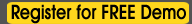




 Our Services
Our Services