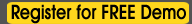Informatica Training
Informatica is a powerful ETL tool developed by Informatica Corporation for enterprise data warehousing. Informatica, an Extract, Transform & Load (ETL) tool, is widely used by enterprises to extract source data from multiple sources, transform it to fit operational needs, and finally load it into the end target. Informatica is a proven solution for data warehousing that can help IT departments implement data marts and departmental data warehouses and readily scale them up to enterprise data warehousing environments.
Informatica Online Training
This course will be helpful for professionals who want to get themselves familiar with Data Warehousing and usage of Informatica as a Data Warehousing tool. Informatica solution is known as the foundation for enterprise data warehousing projects.
Informatica Online Training Course Details
Module 1: Introduction to Data Warehousing & ETL
- Fundamentals: Data Warehouse vs OLTP, BI architecture, star/snow-flake schemas
- ETL concepts: Extraction, transformation, load, incremental loads, change data capture
- Role of Informatica in this ecosystem
Module 2: Informatica PowerCenter Architecture & Setup
- Overview of Informatica product suite
- PowerCenter architecture: Repository service, Integration service, Client tools (Designer, Workflow Manager, Monitor)
- Installation & configuration essentials (on-premises)
- Connectivity: Sources, targets, metadata injection
- Hands-on: Setting up a simple repository & service
Module 3: Designer – Mappings, Transformations & Mapplets
- Introduction to Designer tool
- Sources / Targets definitions
- Transformations: Expression, Filter, Lookup (connected/unconnected), Aggregator, Joiner, Router, Sorter, Sequence generator, Update strategy
- Mapplets: Designing and re-using mapplets
- Best practices in mapping design
Module 4: Workflow & Session Management
- Workflow Manager: Creating workflows, tasks, sessions
- Worklets: reusable workflow logic
- Scheduling, dependencies, event-wait tasks
- Handling session logs, errors, recovery
- Hands-on: Build a mapping + session + workflow end-to-end
Module 5: Variables, Parameters & Reusable Components
- Understanding variables, parameters, and dynamic configurations
- Repository vs folder level vs mapping level parameters
- Using reusable transformations and mapplets for modular design
Module 6: Incremental Loads & Performance Optimization
- Techniques for incremental loads (CDC, timestamp, flag), handling large volumes
- Performance tuning: Push-down optimization, partitioning, cache management, memory settings
- Best practices for high-volume ETL design
- Hands-on scenario: Optimize an existing large-volume mapping
Module 7: Administration, Monitoring & Troubleshooting
- Repository Manager and Admin tools: Versioning, security, object dependencies
- Monitoring jobs: Workflow Monitor, session logs, alerts
- Troubleshooting common issues (session failures, memory issues, performance bottlenecks)
- Backup & recovery of repository and services
Module 8: Advanced Topics & Real-World Use Cases
- Informatica Cloud / IICS (Informatica Intelligent Cloud Services) overview
- Big data integration with Informatica (Hadoop, Spark)
- Master Data Management (MDM) & Data Quality with Informatica tools
- Real-world case studies: Retail data warehouse, Healthcare ETL, Financial services integration
- Capstone project: Design & implement a complete ETL pipeline for a given business scenario
Module 9: Certification Preparation & Interview Readiness
- Overview of Informatica certification tracks (Developer, Administrator)
- Common interview questions & real-world project discussion
- Resume & LinkedIn profile tips for Informatica roles
- Mock interview session
Target Audience
- Professionals playing a key role in a data warehouse project, from project managers to DBAs to data modelers and application developers
- IT professionals who want to enhance their career by getting cross training into data warehousing
- IT Professionals who want to learn Informatica tool
- Students who are keen to learn about data warehousing, Informatica, Data Storage, Tera Data concepts, etc
Why Choose Best Online Trainers?
- Instant Access: Get instant access to self-paced training after signup.
- Streaming video recording: Watch lessons any time at your schedule, free recording.
- Exercises: Practical exercises help you test what you are learning as you go.
- Free Demo: Sign up for free demo to check whether the course is right for you and interact with the faculty live.
- Experienced Trainers: We only hire the industry’s best trainers
- Live free interactive web sessions: Ask questions and clarify your career prospects any time after you complete the course.
- Structured Curriculum Schedule: Progress with complete daily interactive lessons and assignments.
- Faculty Mentoring: Turn in daily and weekly homework for personalized feedback from faculty.
- Virtual Office Hours: Live interaction with the faculty and other students around the world.
- Hands on Live Projects: Work on real-world projects with 100% faculty guidance and ratings.
Trainer Profile
- Well Experienced Trainers with extensive industry knowledge
- 10+ years industry & real-project experience
- Proven corporate & academic training backgrounds
- Passionate mentor, interactive live sessions available
You may be also interested in
Register for FREE Demo
Fields marked with (*) are mandatory


Client Feedback
Thanks, you guys provided the best online training in SAP BODS. The hands on training is very informative and helpful.
- David Sergi, Camaga Ltd; U.K