Cognos Training
Cognos is the business intelligence (BI) and performance management software suite offered by IBM. This software enables business users without technical knowledge to extract corporate data, analyze it and assemble reports.
Cognos online training
offered by BestOnlineTrainers is delivered by Cognos experts. The training is designed to make you specialize in analyzing, reporting, assembling and enabling access to the data that leverages the enterprise users to make the decisions. Cognos online training course starts from introduction to data warehousing & Cognos and further spans to Cognos connections, framework manager, query studio, report studio, analysis studio & event studio.Cognos Course Details
Introduction to Dataware Housing (DWH)
- Introduction to DWH
- Characteristics of DWH
- OLTP Vs OLAP Databases
- Different Approaches of DWH (Kimball Vs Inmon)
- Datamart Vs Data Warehouse
- Fact Table Vs Dimension Table
- Concepts of Schemas (Star schema & Snowflake schema)
- Industry leading ETL and Reporting tools
Introduction to Cognos
- About Cognos 8.4
- 3 – Tier Architecture
- Cognos Release (EP series7, Reportnet , Cognos 8.0/8,1/8.2/8.3) and their differences
- Features of Cognos 8.4
- Cognos Vs other OLAP tools
- Cognos components (Modeling & Reporting)
- Different cognos services
Cognos Connections
- Personalize cognos connection
- Create and manage portals, shortcuts, report views..etc
- Working with Cognos configuration, content Store
- How to Connect to different Data Sources
- Security setup
- Import and Export of Package (Deployment)
- Running the Report Burn
- Scheduling Reports
Framework Manager
- About Framework Manager
- Framework Manager, Metadata Modeling
- Creation of Interface and Usage
- Creating Model & Namespace (Layers)
- Importing Metadata
- Naming convention for objects in a project
- Creating Query Subjects & Query Items
- Merging Query Subjects
- Creating Relationships & Setting Cardinalities
- Creating Parameter Maps & Macros
- Creating of Model Filters, Prompts & Calculations
- Add Business Rules and Set Governors
- Assigning package level security
- Improving performance
- Publishing Package
Query Studio
- Introduction
- About Ad-hoc Reports
- Types of Report (List, Cross Tab, Chart Reports & Others)
- Applying Filters, Prompts & Calculations
- Sorting, Grouping, Sections & Aggregate Functions
- Run and Manage reports
Report Studio
- Type of Report Templates
- Creating list, Cross Tab, Chart, repeater, Maps & Other Reports
- Report templates, formatting Reports – fonts, style, header, footer, boarder…etc
- Generating and Creating Prompt Page
- Types of Prompts
- Query Calculations & Layout Calculations
- Static Filters and Dynamic Filters
- Conditional Block
- Conditional Formatting
- Master Details
- Cascading Prompt
- HTML Items & Hyperlinks
- Set Operators
- Setting Burst Options
- Drill through
- Drill up & Drill down
- Setting Variables
- Report Functions
- Report Validation
- Reports Run with Options
Analysis Studio
- Insert Data
- Change the number of Visible Items
- Nest Data
- Replace Data
- Sort Data
- Explore Data
- Change the measure
- Drill down for Details
- Hide Items
- Insert a calculation
- Save a custom set
- Define a filter
- Compare sets of data
- Using Dynamic Context
Event Studio
- Creating Agents
- Adding Event conditions
- Task and Task execution rules
- Scheduling Agents
Target Audience
- Business Intelligence professionals who want to hone their skills in Cognos
- Students & individuals who want to make their career in Business Intelligence.
Why Choose Best Online Trainers?
- Instant Access: Get instant access to self-paced training after signup.
- Streaming video recording: Watch lessons any time at your schedule, free recording.
- Exercises: Practical exercises help you test what you are learning as you go.
- Free Demo: Sign up for free demo to check whether the course is right for you and interact with the faculty live.
- Experienced Trainers: We only hire the industry’s best trainers
- Live free interactive web sessions: Ask the Expert Shell Scripting trainers about the career prospects and clarify your questions any time after you complete the course.
- Structured Curriculum Schedule: Progress with complete daily interactive lessons and assignments.
- Faculty Mentoring: Turn in daily and weekly homework for personalized feedback from faculty.
- Virtual Office Hours: Live interaction with the faculty and other students around the world.
- Hands on Live Projects: Work on live lab sessions to tackle real-world projects. Get 100% faculty guidance and ratings.
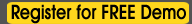




 Our Services
Our Services