C Sharp Training
C Sharp training
course is designed to make you a productive C# developer on the .NET platform. The course starts with an overview of .net & .net framework and further spans to programming basics such as Data Types and variables, branching, flow control, classes, objects and various other things that helps you in becoming an better programmer.- Course Overview
- Target Audience
- Why choose us
- Trainer Profile
Getting started with .NET
- Thinking about .NET
- Using Visual Studio 2005
- Debugging and Handling Exceptions
Data Types and Variables
- Introducing Variables and Data Types
- Working with Variables and Data Types
Using the .NET Framework
- Using .NET Framework Classes
- Working with Strings
- Working with Dates and Times
Branching and Flow Control
- Branching in Code
- Repeating Code Blocks
- Unconditional Branching
Classes and Objects
- Introducing Objects and Classes
- Creating Your Own Classes
- Working with Classes
Properties and Methods
- Overview of Properties and Methods
- Working with Properties
- Working with Methods
Object-Oriented Techniques
- Inheritance
- Interfaces
- Organizing Classes
Working with Arrays
- Introducing Arrays
- Manipulating Arrays
- Creating Indexes
Delegates and Events
- Motivating Delegates
- Introducing Delegates
- Working with Events
Generics
- Introducing Generics
- Generics and Arrays
- Generic Interfaces
- Generic Constraints
- Generics and Lists
Handling Exceptions
- Perspectives on Exception Handling?
- Getting Started with Exception Handling
- Catching Specific Exceptions
- Raising Errors
- Running Code Unconditionally
- Creating Exception Classes
Collection Classes
- Generics, Collections, and Interfaces
- The Generic List
- Working with Dictionaries, Stacks and Queues
- Creating Your Own Generic Collection Classes
Introduction to Visual Studio 2005
- What is .NET, Anyway?
- .NET Framework Components
- .NET Languages
- Applications You Can Build
- Create a Console Project in Visual Studio 2005
- Option Strict
- IntelliSense
- Start Debugging
- Add A Reference
- Single Step from Visual Basic to C#
- Imports/Using Statements
- Inserting Code Snippets
- How Do I Distribute This App?
Intro to .NET Framework Classes
- Looking at System Services
- What’s in the BCL ?
- A Note About Namespaces
- System Namespace
- System.Collections
- System.Data
- System.NET
- System.Security
- System.Web.UI.WebControls
- System.Windows.Forms
Specific .NET Framework Classes
- String Class
- StringBuilder Class
- FileVersionInfo Class
- FileSystemWatcher Class
- Common Dialog Demo
- Network Event Demo
- New Classes in Framework 2.0
- My Namespace Simplifies
- Static Classes
- Dynamic Classes
Data Access with ADO.NET
- What is ADO.NET ?
- ADO.NET Architecture
- DataTable Object
- Filling a DataTable Manually
- Setting Up Connections
- Commands
- Reading Data with DataReader
- Working With Data
- Connecting to a Data Source
- Getting Data into a DataSet
- Viewing Data while Debugging
- Inserting Data
- Insert Data Using Stored Procedure
- New Features in ADO.NET
Windows Services Using Visual C# 2005
- Steps for Building Windows Services
- View Current Running Services
- Debugging Your Service
- Create a Windows Service
- Uninstall the Windows Service
Windows Forms Using Visual C# 2005
- Why Windows Forms?
- Visual Inheritance
- Forms in Visual Studio
- Some Windows Forms Controls
- Create a Base Form
- Create an Inherited Form
- Anchoring/Docking
- Creating an MDI Application
- Display Forms Programmatically
- Examine Event Handler code
- Add Code to the Base Form
- BackgroundWorker Component
- New Controls in Visual Studio 2005
- ClickOnce Deployment
Web Services Using Visual C# 2005
- Introducing Web Services
- Transporting Information
- Consuming A Web Service
- Making Web Service Requests
- Set a Reference to the Web Service
- Add Code to Call the Web Service
- Call A More Complex Web Service
- Create A New Web Service
- Consume the Web Service
- Deploy the Web Service
C sharp training is intended for:
- Programmers
- Students who want to make their career in programming
We guarantee learning at your convenience & pace.
- Instant Access:
Get instant access to self-paced training after signup. - Streaming video recording:
Watch lessons any time at your schedule, free recording. - Exercises:
Practical exercises help you test what you are learning as you go. - Free Demo:
Sign up for free demo to check whether the course is right for you and interact with the faculty live. - Experienced Trainers:
We only hire the industry’s best trainers - Live free interactive web sessions:
Ask the Expert Shell Scripting trainers about the career prospects and clarify your questions any time after you complete the course. - Structured Curriculum Schedule:
Progress with your complete daily interactive lessons and assignments. - Faculty Mentoring:
Turn in daily and weekly homework for personalized feedback from faculty. - Virtual Office Hours:
Live interaction with the faculty and other students around the world. - Hands on Live Projects:
Work on live lab sessions to tackle real-world projects. Get 100% faculty guidance and ratings.
N/A
You may be also interested in
Register for FREE Demo
Fields marked with (*) are mandatory


Client Feedback
Thanks, you guys provided the best online training in SAP BODS. The hands on training is very informative and helpful.
- David Sergi, Camaga Ltd; U.K
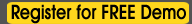




 Our Services
Our Services