Informatica MDM Training
Informatica Master Data Management (MDM) is a software/product family that is employed by leading firms to make informed decisions. It delivers consolidated and reliable business-critical data—also known as master data—to the applications that employees rely on every day. Informatica MDM uses a flexible business model-driven MDM approach to address the enterprises unique MDM business requirements.
Informatica MDM Online training
offered by BestOnlineTrainers will make you efficient in using Informatica MDM in real life business scenarios. Let’s have a look at the course content:- Course Overview
- Target Audience
- Why choose us
- Trainer Profile
Introduction and Defining Data Model
Module 1: Introduction to Informatica MD M Hub
- Master Data
- Master Data Management
- MetaData Manager
- Components of M D M Hub
- Application Server Tier
- Database Server Tier
- Architecture
- Batch Data Process Flow
- Trust Framework
- Consolidation Flag
- Hub Users
- Customer Scenarios
- Installation Steps
Module 2: Define the Data model
- Data Model Elements
- Data Model
- Relationships
- Relationship Types
- Lookups
- Global Business Identifier (GBID) Flag
CONFIGURING - Stage and Load Process
Module 3: Configure the Stage process
- Basic Mappings
- Complex Mappings
- Cleansing and Transforming Data
- Execution Component
- Testing Mappings
- Reusable Cleanse Components
- External Data Cleansing
- Delta Detection & Audit Trail
- Rejects
- Cleanse Match Servers
- High-Level Stage Process Flow
- Detailed Stage Process Flow
Module 4: Configure the Load process
- Trust
- Validation Rule
- Trust & Validation Rules: Things to note
- Cell Level Update
- Allow N ULL Update
- Allow N ULL Foreign Key
- How the Load works
Configuring - MERGE PROCESS AND DATA ACCESS
Module 5: Configure the Match & Merge process
- Match & Merge Overview
- Key Activities for Configuring Rules
- Match/Search Strategy for Base Object
- Population
- Match Path, Columns and Match Key
- Match Rules and Rule Sets
- Primary Key Match Rules
- Match Rules using Primary Key Match
- Match Keys Distribution
- Merge Settings
- Match/Merge Properties: Merge Style Base Object
- External Match
- Match Server Architecture
Module 6: Configure data access views
- Queries & Packages Overview
- Query
- Package
BATCH PROCESSES AND DATA MANAGEMENT TOOLS
Module 7: Batch Processes
- Batch Viewer
Module 8: Data Management Tools
- Data Stewardship
- Batch Group
- Executing Stored Procedures
- Scheduling Considerations
- Job Status & Job Statistics
- Recap: Consolidation Flags
- Merge Manager
- Data Manager
- Un merge and Tree Un merge
USER EXITS AND LOG FILES
Module 9: User Exit Procedures
- User Objects
- User Object Registry Tool
- User Exit & User Exit Procedure
Module 10: Log files
- Enterprise Manager
- Hub Server Tab
- Cleanse Servers Tab
- Environment Report Tab
- ORS Databases Tab
- Database Log File
- Application Server Log
- Cleanse/Match Server Logs
- Console Log
HIERARCHY - MANAGEMENT AND SECURITY ACCESS MANAGER
Module 11: Hierarchy Management
- Entities & Entity Type
- H M Relationships
- H M Hierarchies
- Hierarchy Management and
- H M Profiles
- H M
Module 12: Security Access Manager (SAM)
- Users, Resources, Privileges & Roles
- Resources
- Resource Groups
- Privileges
- Roles
Day 6 SERVICES - INTEGRATION FRAMEWORK
Module: 13 SIF
- Introduction to Siperian SIF
- SIF Framework SIF Features & Benefits
- SIF & Integration
- Interacting with SIF
- SIF Architecture & Protocols
- SIF Request Object with Examples
- Processing Responses
- About Record
- SIF APIs with Examples
- ORS Specific APIs
- Introduction to SIF Manager
- Using JMS -Inbound & Outbound
- Logging
- Auditing
INFORMATICA DATA DIRECTOR
Module 14 IDD Configuration
- Business Data Director – User Interface
- Create, Manage, Consume And Monitor
- Data Model Elements
- Configuration File
- Subject Area
- Subject Area Groups
- BDD Data Display
- Relationships
- Application Validation
- Importing an Application
- Match Paths
- Lookup
- Cleansing
- Resources and Privileges
Informatica MDM training is ideal for:
- Professionals & students who want to learn about Informatica MDM
We guarantee learning at your convenience & pace.
- Instant Access:
Get instant access to self-paced training after signup. - Streaming video recording:
Watch lessons any time at your schedule, free recording. - Exercises:
Practical exercises help you test what you are learning as you go. - Free Demo:
Sign up for free demo to check whether the course is right for you and interact with the faculty live. - Experienced Trainers:
We only hire the industry’s best trainers - Live free interactive web sessions:
Ask the Expert Shell Scripting trainers about the career prospects and clarify your questions any time after you complete the course. - Structured Curriculum Schedule:
Progress with your complete daily interactive lessons and assignments. - Faculty Mentoring:
Turn in daily and weekly homework for personalized feedback from faculty. - Virtual Office Hours:
Live interaction with the faculty and other students around the world. - Hands on Live Projects:
Work on live lab sessions to tackle real-world projects. Get 100% faculty guidance and ratings.
N/A
You may be also interested in
Register for FREE Demo
Fields marked with (*) are mandatory


Client Feedback
Thanks, you guys provided the best online training in SAP BODS. The hands on training is very informative and helpful.
- David Sergi, Camaga Ltd; U.K
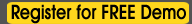




 Our Services
Our Services