VMWARE online Training
- Course Overview
- Target Audience
- Why choose us
- Trainer Profile
VMware Online Training course Details
Course Introduction
- Introductions and course logistics
- Course objectives
- Introduce virtualization, virtual machines, and vSphere components
- Explain the concepts of server, network, and storage virtualization
- Describe where vSphere fits into the cloud architecture
- Install and use vSphere user interfaces
- Introduce virtual machines, virtual machine hardware, and virtual machine files
- Deploy a single virtual machine
- Introduce vCenter Server architecture
- Introduce vCenter Server appliance
- Configure and manage vCenter Server appliance
- Manage vCenter Server inventory objects and licenses
- Describe, create, and manage a standard virtual switch
- Describe and modify standard virtual switch properties
- Configure virtual switch load-balancing algorithms
- Introduce storage protocols and device names
- Configure ESXi with iSCSI, NFS, and Fibre Channel storage
- Create and manage vSphere data stores
- Deploy and manage the VMware vSphere® Storage Appliance
- Deploy virtual machines using templates and cloning
- Modify and manage virtual machines
- Create and manage virtual machine snapshots
- Perform VMware vSphere® vMotion® and Storage vMotion migrations
- Create a vSpherevApp
- Discuss a strategy for backing up ESXi hosts and vCenter Server
- Introduce the VMware Data Recovery appliance
- Discuss solutions for backing up virtual machines efficiently
- Control user access through roles and permissions
- Configure and manage the ESXi firewall
- Configure ESXi lockdown mode
- Integrate ESXi with Active Directory
- Introduce VMware vShield Zones
- Introduce virtual CPU and memory concepts
- Describe methods for optimizing CPU and memory usage
- Configure and manage resource pools
- Monitor resource usage using vCenter Server performance graphs and alarms
- Introduce new vSphere High Availability (HA) architecture
- Configure and manage a vSphere High Availability cluster
- Introduce VMware Fault Tolerance
- Configure and manage a VMware Distributed Resource Scheduler (DRS) cluster
- Configure Enhanced vMotion Compatibility
- Use vSphere HA and DRS together
- Manage ESXi patching using vCenter Update Manager
- Install Update Manager and Update
N/A
N/A
N/A
You may be also interested in
Register for FREE Demo
Fields marked with (*) are mandatory


Client Feedback
Thanks, you guys provided the best online training in SAP BODS. The hands on training is very informative and helpful.
- David Sergi, Camaga Ltd; U.K
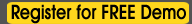




 Our Services
Our Services