IBM Websphere Portal Training
IBM WebSphere Portal is a set of software tools that provides enterprise web portals to enable companies in delivering a highly-personalized, social experience for their customers. It provides users a single a single point of access to the applications, services, information and social connections they need, while delivering differentiated, personalized experiences for each user.
IBM WebSphere Portal is a leader in the market & implemented by organizations to help them in increasing visitor response and reduce web operations cost while offering a range of capabilities to meet the business needs.
Let’s have a look at
WebSphere training
offered by BestOnlineTrainers:- Course Overview
- Target Audience
- Why choose us
- Trainer Profile
Understand portal best practices including WebSphere guidelines and portal do’s and don’ts
- Learn the portlet programming basics and how to use the RAD Portal Tools to create and deubug portal applications
- Master using the JSR 168 Portlet API’s and the JSR 168 Tag Library to develop custom portlets
- Learn to create custom portals using JSF, struts and AJAX
- Become skilled at using many portal features of RAD 7.0 including the Portal Designer and WebSphere Portal 6 Server for testing and debugging
WebSphere 7.0 Portal Training Course Outline
WebSphere Portal Server Introduction
- Portal Features
- Key Concepts
- Page Layout and Aggregation
- WebSphere Portal Products
- WebSphere Portal Architecture
Portlet Programming Basics
- Portlet Container
- Portlets Versus Servlets
- Portlet APIs
- Portlet States and Modes
- Portlet Lifecycle
- Portlet Interactions
- Request Processing
- Core Objects
- Deployment
RAD: Portal Tools
- Hardware and Software Requirements
- Installing the Portal Tools for RAD
- Portal Development Process
- Portal Test Environment Configuration
- Creating Portal and Portlet Projects
- Project Structure
- Supported APIs
- Adding Portlets
- Views and Editors that Support Portlet Development
- Adding Portlet Tags
- Portlet Deployment Descriptor Editor
Debugging Portlets
- Configuring a WebSphere Portal Test Environment
- Attaching tWebSphere Portal
- Debugging Portlets
- Common Mistakes
JSR 168 Portlet API: Part 1
- The Portlet Interface
- LifeCycle Methods
- Core API: GenericPortlet, PortletConfig, PortletContext and PortletSession
- Request Processing Objects: PortletRequest, PortletResponse and PortletURL
- Portlet Modes and States
- Action Processing
JSR 168 Portlet API: Part 2
- Portlet Preferences and Preference Validation
- User Information and User Attributes
- Listeners
- Portlet Caching
- Known Limitations
- Configuration and Deployment
- JSR 168 Portlet Tag Library
- Tag Basics
- Commonly-used Portlet Tags
- Using JSTL in Portlets
JSF Basics (optional)
- JSF Architecture
- JSF Application Components
- Development Steps
- UI Component Model
- Page Development
- HTML UI Components and Faces Client Components
- Navigation Model, Navigation Rules and Navigation Cases
- Binding, Developing and Declaring Backing Beans
- Faces Request Life Cycle
IBM WebSphere Portal training is intended for:
- Professionals & students who want to learn the basic and advanced administration management of IBM WebSphere Portal
We guarantee learning at your convenience & pace.
- Instant Access:
Get instant access to self-paced training after signup. - Streaming video recording:
Watch lessons any time at your schedule, free recording. - Exercises:
Practical exercises help you test what you are learning as you go. - Free Demo:
Sign up for free demo to check whether the course is right for you and interact with the faculty live. - Experienced Trainers:
We only hire the industry’s best trainers - Live free interactive web sessions:
Ask the Expert Shell Scripting trainers about the career prospects and clarify your questions any time after you complete the course. - Structured Curriculum Schedule:
Progress with your complete daily interactive lessons and assignments. - Faculty Mentoring:
Turn in daily and weekly homework for personalized feedback from faculty. - Virtual Office Hours:
Live interaction with the faculty and other students around the world. - Hands on Live Projects:
Work on live lab sessions to tackle real-world projects. Get 100% faculty guidance and ratings.
N/A
You may be also interested in
Register for FREE Demo
Fields marked with (*) are mandatory


Client Feedback
Thanks, you guys provided the best online training in SAP BODS. The hands on training is very informative and helpful.
- David Sergi, Camaga Ltd; U.K
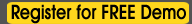




 Our Services
Our Services