Microstrategy Training
Microstrategy is a business intelligence tool developed by MicroStrategy, Inc. , a provider of business intelligence (BI), mobile software, and cloud-based services.
Microstrategy online training
course offered by BestOnlineTrainers is a perfect course for BI professionals who wants to sharpen their skills in Microstrategy. The course starts with introduction to Microstrategy web server and provides in-depth knowledge of Microstrategy Desktop, Microstrategy Architect, Microstrategy report services, Advanced Microstrategy desktop, Microstrategy intelligence server, Microstrategy Narrowcast server and Microstrategy Administration.- Course Overview
- Target Audience
- Why choose us
- Trainer Profile
Agenda
- Introduction to Microstrategy web server
- Microstrategy Desktop
- Microstrategy Architect
- Microstrategy report services
- Advanced Microstrategy desktop
- Microstrategy intelligence server
- Microstrategy Narrowcast server
- Microstrategy Administration
Microstrategy Desktop
- Introduction to Microstrategy Business Intelligence
- Introduction to Microstrategy Desktop and Architecture
- Configuration objects
- Public objects
- Schema objects
- Creating and saving Reports in Desktop
- Report Manipulations in Desktop
- Data Manipulations
- Style Manipulations
- Creating and saving basic report filters
- Creating, formatting and saving basic metrics
- Microstrategy OLAP services in Desktop
- Report objects
- View Filters
- Derived Metrics
- Creating and saving Basic prompts and searches
Microstrategy Architect
- Introduction to Microstrategy Architect
- The logical data model
- The physical warehouse schema
- Advanced Data modeling and schema design
- Many to Many relationships
- Role attributes
- Introduction to project creation in Microstrategy Architect
- Creating Microstrategy facts
- Creating Microstrategy Attributes
- Creating Microstrategy Hierarchies
- Project configuration workshop
- Project optimization and maintenance
- Maintaining your project over time
- Aggregate tables
- Partitioning and partition mappings
- Transformations
- Repository Basics
Microstrategy report services
- Introduction to Enterprise reporting
- Document basics
- Document design concepts
- Useful design techniques
- Derived summary and stacked metrics
- Calculated expressions
- Conditional formatting
- Personalizing content
- Linking to other reports or documents
- Dynamic images
- Multiple data set considerations
- Microstrategy office overview
Advanced Microstrategy desktop
- Introduction to advanced reporting
- Advanced metrics
- Advanced filters
- Consolidations and custom groups
- Advanced prompts and OLAP services
- Drill maps
- Report data options
- Report developer tools
Microstrategy intelligence server
- Introduction to Microstrategy administration
- Architecture and query flow
- Connectivity
- Startup and administration interface
- Security
- Microstrategy intelligence server administration
- Caching and Scheduling
- Datamarts
- Clustering
Microstrategy Narrowcast server
- Narrowcast server overview
- Information source
- Creating a simple service
- Message contents
- Message recipients
- Delivery methods, schedules and service editor
- Personalization
- Subscription portal functionality
- Microstrategy web deliveries and administration
Microstrategy Administration
- MSTR Installation
- Object Manager
- Project Duplication
- System to system code migration in Narrowcast server
- Groups and user creation
- Command manager
Microstrategy course is intended for :
- Business Intelligence Professionals
- Students & professionals who want to make their career in Business Intelligence
- Anyone interested in learning about Microstrategy tool
We guarantee learning at your convenience & pace.
- Instant Access:
Get instant access to self-paced training after signup. - Streaming video recording:
Watch lessons any time at your schedule, free recording. - Exercises:
Practical exercises help you test what you are learning as you go. - Free Demo:
Sign up for free demo to check whether the course is right for you and interact with the faculty live. - Experienced Trainers:
We only hire the industry’s best trainers - Live free interactive web sessions:
Ask the Expert Shell Scripting trainers about the career prospects and clarify your questions any time after you complete the course. - Structured Curriculum Schedule:
Progress with your complete daily interactive lessons and assignments. - Faculty Mentoring:
Turn in daily and weekly homework for personalized feedback from faculty. - Virtual Office Hours:
Live interaction with the faculty and other students around the world. - Hands on Live Projects:
Work on live lab sessions to tackle real-world projects. Get 100% faculty guidance and ratings.
N/A
You may be also interested in
Register for FREE Demo
Fields marked with (*) are mandatory


Client Feedback
Thanks, you guys provided the best online training in SAP BODS. The hands on training is very informative and helpful.
- David Sergi, Camaga Ltd; U.K
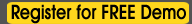




 Our Services
Our Services